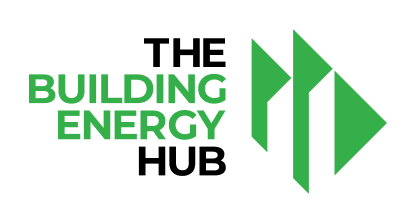CITY OF EVANSTON
BECHMARKING REQUIREMENTS
Who is required to do this?
The City of Evanston Building Energy and Water Benchmarking Ordinance was passed in 2016 and requires public buildings and privately-owned commercial and multifamily buildings to report their annual energy and water consumption in ENERGY STAR® Portfolio Manager (ESPM). The ordinance affects privately-owned buildings 20,000 square feet and larger, except for condos under 50,000 square feet, and city-owned buildings 10,000 square feet and larger. The ordinance also requires verification by a certified third party every three years.
How do you do this?
Building owners are required to track the energy and water usage for their building(s) using the US EPA’s ENERGY STAR® Portfolio Manager and report that data to the City of Evanston on an annually by June 30. ESPM is an online tool created by the U.S. EPA to track energy and water consumption, as well as greenhouse gas emissions and waste & materials.
What resources are available?
- Evanston Benchmarking Guide - Step-by-step guide on how to comply with the ordinance
- Compliance Checklist - Two-page document covering high-level compliance steps
- ENERGY STAR Portfolio Manager Login Page
- ENERGY STAR Portfolio Manager Account Sign up Page
- Request Form - Online form to submit a request for an exemption, Evanston Building ID, building reclassification and pro-bono data verification.
- Data Verification Professionals - Online database of professional organizations with the ability to conduct data verification
- Covered Buildings
What is the process?
Step 1: Create a Portfolio Manager Account (or use an existing account), enter the required account information and settings.
Step 2: Gather Basic Information Required and Set up Property Profiles. Determine basic information required to set up your property profiles. You can use the Portfolio Manager Data Collection Worksheet as a guide.
Step 3: Collect or Request Whole-Building Data
Energy and water utilities will work with building owners to provide whole-building, aggregated data that can then be uploaded or shared in ESPM. See the sections below to see the utility-specific steps to obtain your energy or water use data.
If you own and operate the entire building or have access to all electricity, gas and water bills for all meters at the building, then you need not request data from utilities and can use the bills to enter data directly.
Electricity (ComEd): Energy Usage Data System (EUDS)
Water (City of Evanston)
- Call 311 or submit a request online for your water data. You will receive email from 311 with data in an Excel spreadsheet.
- Log onto WaterSmart Portal to request water data.
Step 4: Enter Energy and Water Use Data into Portfolio Manager
There are 3 ways you can enter your utility data into Portfolio Manager:
- Enter data manually (create/update one meter at a time)
- Upload data using spreadsheet templates (create/update multiple meters at once)
- Work with third-party providers that exchange data directly with Portfolio Manager via web services
Step 5: Check for Possible Data Errors
Portfolio Manager has a built-in tool called the Data Quality Checker that allows you to check your data for possible errors such as temporary values, default values, overlapping or missing data, etc. Note: It is imperative that 12 months of data is entered for Portfolio Manager to calculate energy and water metrics.
For more detailed information about the following steps of the compliance process, refer to the
Benchmarking Guide.
Resources
Be sure to check out the many resources available on the City of Evanston benchmarking website. You can also refer to the detailed
Benchmarking Guide.
Questions?
Please contact the City of Evanston Benchmarking Help Desk at
benchmarking@cityofevanston.org
or 847-448-4311.